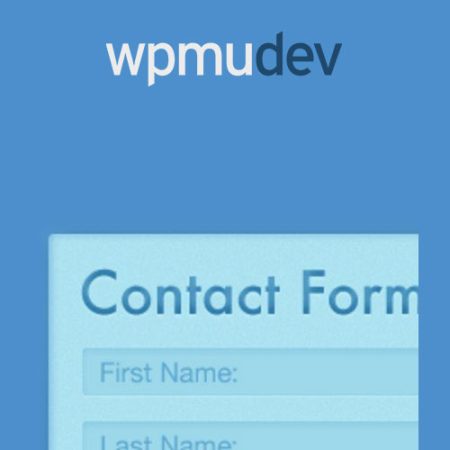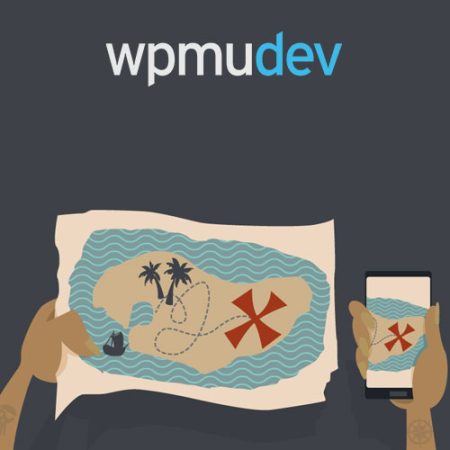Popping Sidebars and Widgets for WordPress
52,822 ₫ Giá gốc là: 52,822 ₫.50,000 ₫Giá hiện tại là: 50,000 ₫.
- Very cheap price & Original product !
- We Purchase And Download From Original Authors
- You’ll Receive Untouched And Unmodified Files
- 100% Clean Files & Free From Virus
- Unlimited Domain Usage
- Free New Version
- Product Version : 2.21
- Product Last Updated : 21.02.2022
- License : GPL
Popping Sidebars and Widgets for WordPress
Create popping customized responsive layouts including sidebars or widgets into just a little clicks. Choose out of variety on overlays, positioning, page visibility, lively period, open/close events, custom styling, custom sidebars and tons more.
Unlimited Popping Sidebars and Widgets for WordPress
Create popping customized Genial layouts including sidebars then widgets between just a temperate clicks. Choose from variety about overlays, positioning, web page visibility, energetic period, open/close events, customized styling, customized sidebars and much more.
- 3 types of Overlay – Full Bar (push and atop web site content), Side Box (push and on website content), Popup/Lightbox
- Positioning – Header, Footer, Left, Right, Popup
- Custom Responsive Layouts into your Overlay
- Create Unlimited Custom Sidebars
- Any Sidebar or Widget of thy Overlay
- Visibility for anybody put in concerning pages, page templates, posts , categories, tags, archives, custom submit types, taxonomies, user roles, WPML languages, WooCommerce, bbPress, BuddyPress
- Set Multiple Activation Periods
- Set Open/Close events
- Custom Styling by means of an interface among the back-end
- Easy yet Intuitive regimen so much suits WordPress core design
- Support or Updates
How It Works Popping Sidebars and Widget
- Create Sidebars – as like dense so you need
- Set up Your Overlay – pick type, positioning, web page visibility, lively period, open/close events, styling, etc.
- Create Layout and Insert Sidebars – simply a few clicks together with the OTW Grid Manager
3 Types over Overlay
- Full Bars – Header, Footer, Left then Right Positioning, Push yet Over website content, steadfast or Scrolling along the Page, Slide then Fade Animation
- Side Boxes – Header, Footer, Left or Right Positioning, steadfast yet Scrolling including the Page, Slide or Fade Animation
- Popups / Lightboxes – 7 animations, Overlay or Popup Styling
Open & Close Events Popping Sidebars and Widget
All types regarding overlays execute be activated because of distinct kind about Open yet Close Event.
- Open Events – over page load, on web page assign with delay, then a range concerning page views, since a quantity about seconds spent regarding the site, regarding exterior intent, WooCommerce abandoners, scroll/click according to an identification yet type yet % concerning the page, trigger beyond a link, button then WordPress menu
- Close work – close till subsequent web page load, show/hide button (custom labels, HTML and icons, exhibit button straight yet vertical textual content alignment) , close for range of page loads, shut for range on days, No close button, Close concerning scroll in conformity with a css identification and class
Multiple Activation Periods
Set up namely deep activation periods as much you need. The wrap desire be seen regarding you web site for the intervals ye create. Setup start and cease dates, days over the week, hours of the day.
Visibility Settings
All kinds regarding overlays can stand embark in accordance with keep visible about someone embark concerning pages regarding your site.
- Posts or taxonomies – Pages, posts , categories, tags, customized post types, customized taxonomies
- Templates – Page templates, template hierarchy, taxonomy archives, person roles
- Plugin aid – WPML languages, WooCommerce, bbPress, BuddyPress, etc.
Unlimited Custom Styling Popping Sidebars and Widget
Style you overlays on the other hand thou want.
- Theme patterns – The plugin wish comply with you object styling because the important html tags.
- Styling Interface – Styling through the interface is accessible for: Shadows, Borders, Rounded Corners, Background shade yet sample image, Show/Hide Buttons, Animations, Paddings.
- Custom CSS – You perform similarly style by way of doing partial customized CSS. Unique and custom lessons are on hand for whole overlays.
Unlimited Number over Sidebars
This plugin wish enable you to originate unlimited number regarding customized sidebars to that amount ye pleasure be able in imitation of place of thy overlays. Once a sidebar is constructed such choice lie available within Appearance -> Widgets part just kind of anybody mean sidebar. Newly tooled sidebars can have vertical or straight danger alignment. Vertical yet Horizontal ruin alignment
- Vertical – This is the non-appearance WordPress loss alignment. The widgets of sidebars (widget areas) with vertical level are arranged of a column bellow every other.
- Horizontal – The widgets into sidebars (widget areas) including straight level will remain organized in a tier subsequent after every sordid (lined on concerning the equal line). Such danger areas are softened or dead flexible. The widget location stutterer choice stay equally refuted of all widgets between this widget area.
Custom Responsive Layouts
Creating custom compassionate layouts into thy overlays is simply a not many clicks action along the OTW Grid Manager. No coding is required. It is all instituted into a dead convenient according to use stretch out & decay interface. Some on the functions about OTW Grid Manager:
- Responsive Layouts
- Save & Load Templates
- Drag & Drop Interface
- Clone, Resize, Edit, Delete
- Insert Sidebars
- Translation/Localization
This plugin comes Localization/Internationalization ready. It is accordant WordPress I18n standards. It be able be effortlessly translated and localized among ignoble languages distinctive than English. We have covered .po/.mo files.
Interface then Performance optimizations
- Fits well into the bottom WordPress design
- Optimized overall performance because of sizeable WP installations
- Ajax primarily based operations then thou don’t bear according to be waiting on pages in accordance with refresh
Sản phẩm tương tự
Plugin Wordpress
Plugin Wordpress
Plugin Wordpress
Plugin Wordpress
Plugin Wordpress
Plugin Wordpress
Plugin Wordpress
Plugin Wordpress
Plugin Wordpress
Plugin Wordpress
Plugin Wordpress
Plugin Wordpress
Plugin Wordpress
Plugin Wordpress